
See this on Instagram

tools, technology, work

See this on Instagram

See this on Instagram
See it on Instagram
Did you know that Google Chrome keeps track of every time you run a search on a website? I didn’t, ’till I stumbled on the list of webpages when I was looking at my default search engine, and saw a massive list of websites at the bottom of the page.
I did a quick (!) count and Chrome had saved a list of 110 websites I’d done searches on.
Go to chrome://settings/searchEngines
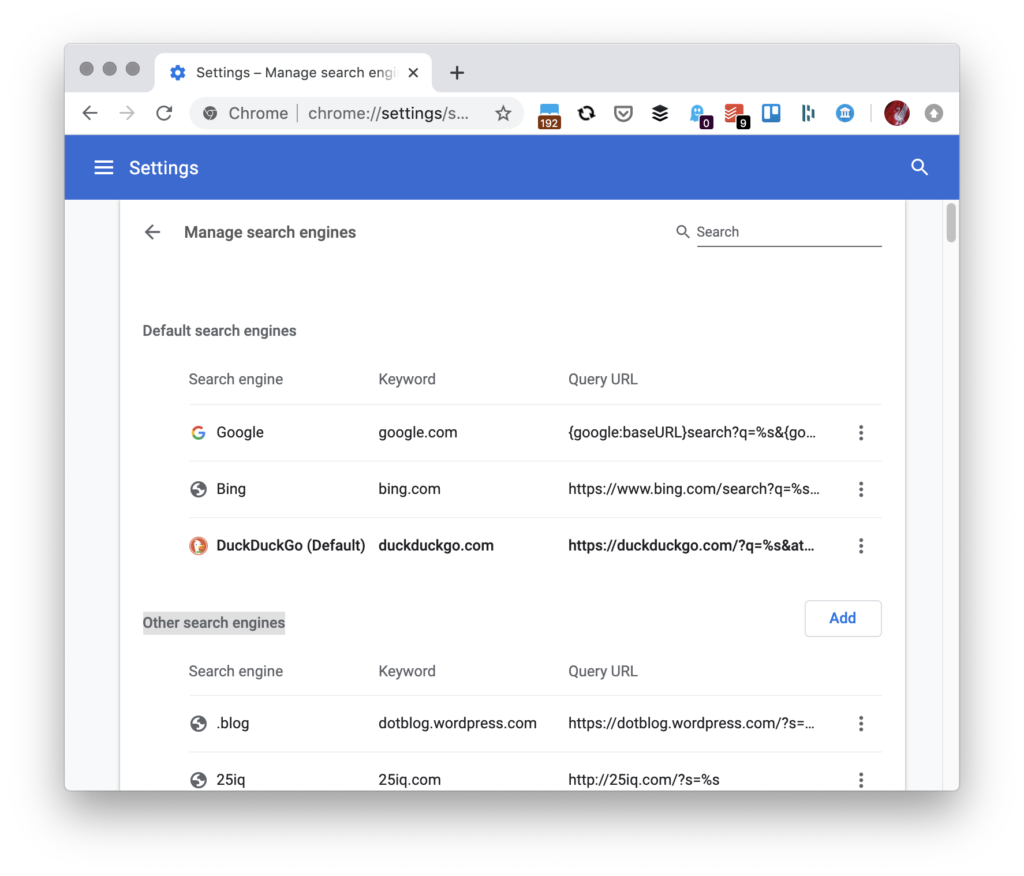
See the section called ‘Other search engines’? It’s a list of every website you’ve done a search on in Google Chrome. If you’re not comfortable with this list, you can easily remove it – you can either delete web pages one by one, or use a script – go to https://superuser.com/questions/1141135/google-chrome-remove-all-other-search-engines#1154955 and follow the instructions. It works!
Dad invests in jumper that will see him through last 40 years of his life
The problem with the daily mash is that most of the satire is probably true.
Esquire Magazine’s Editor (US edition) forced out…
Goodbye Jay Fielden. You couldn’t hold a candle to David Granger, and Esquire went from being an interesting read to almost unreadable within a matter of months of you taking over.
£75M is a ridiculous amount of money for a football player. Still, have a better feeling about this than I did about signing Dejan Lovren.
In the long run it would be cheaper if Liverpool FC just bought Southampton FC.