If you have Chrome sync turned on, you might not be surprised to find out that Chrome syncs far more data about you and what you browse to its servers than you might expect. Go to https://chrome.google.com/sync?hl=en-GB to see what data Chrome’s uploaded for you.

To get rid of this, scroll down to the bottom of the page ’till you see this:
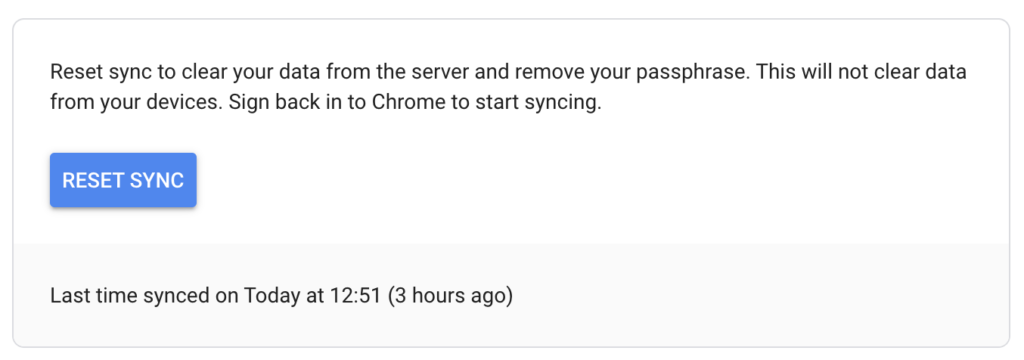
Hit ‘RESET SYNC’ to remove your data. You should probably still turn sync off though…
