TL/DR: If you use WordPress Multisite, don’t activate the Zapier plugin for all sites. Activate it for the blog you want to connect to your zap.
I recently moved this site from a standalone WordPress install to a WordPress Multisite install. (TL/DR: WordPress Multisite allows you to host multiple websites with a single WordPress install.)
Just about everything worked fine… except for the Zapier plugin. I had just thought that reconnecting the Zap (the bit of integration code at Zapier) to the new blog was all that was needed, but no. I kept getting this error when I tried to connect Zapier to my blog:
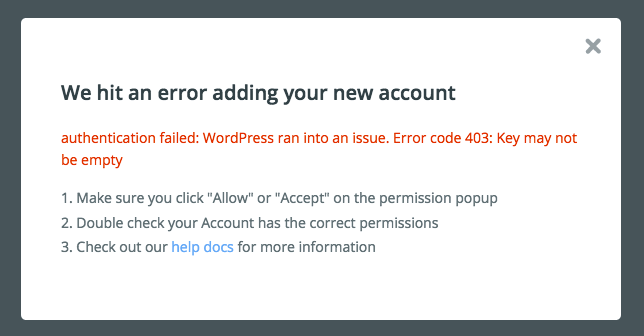
Now the first indicator I had that there was a problem was that this error wasn’t showing up in my Error Logs. So I checked the Zapier/Wordpress page for help (see the list of common problems), and found a number of posts by users with similar problems. I tried all the trouble-shooting suggestions, with no success.
Then I remembered I was using WordPress Multisite, and nobody on the forums (or in the Zapier help) had mentioned Multisite.
Zapier, WordPress Multisite, and Plugin activation
If you are using Multisite, there are two ways to activate WordPress plugins. You can use the Network Admin interface to activate a plugin for for *all sites*, or you can activate plugins on a site by site basis. I had activated the Zapier plugin for all sites. I deactivated it, went to the Dashboard for my blog, and activated the plugin again there.
And then it all worked fine. Simples.
