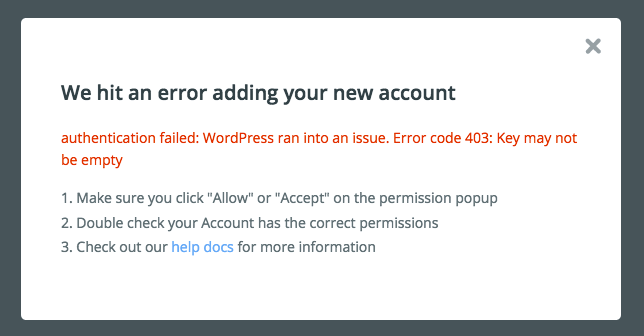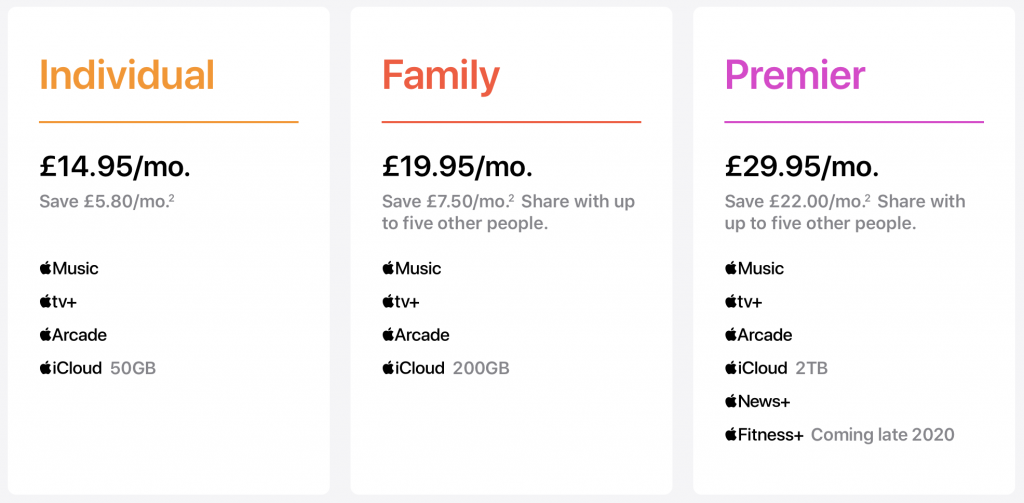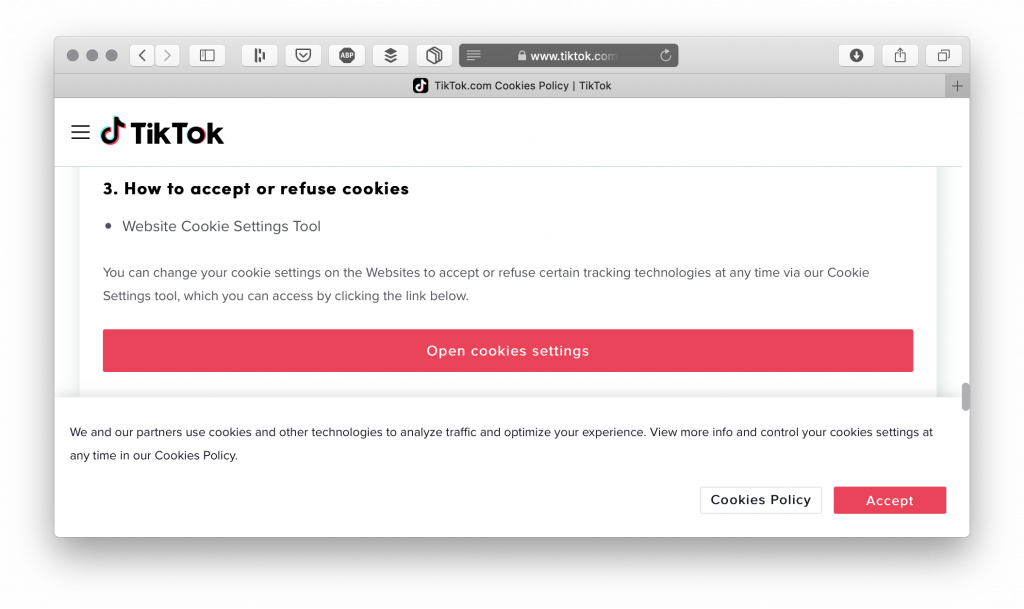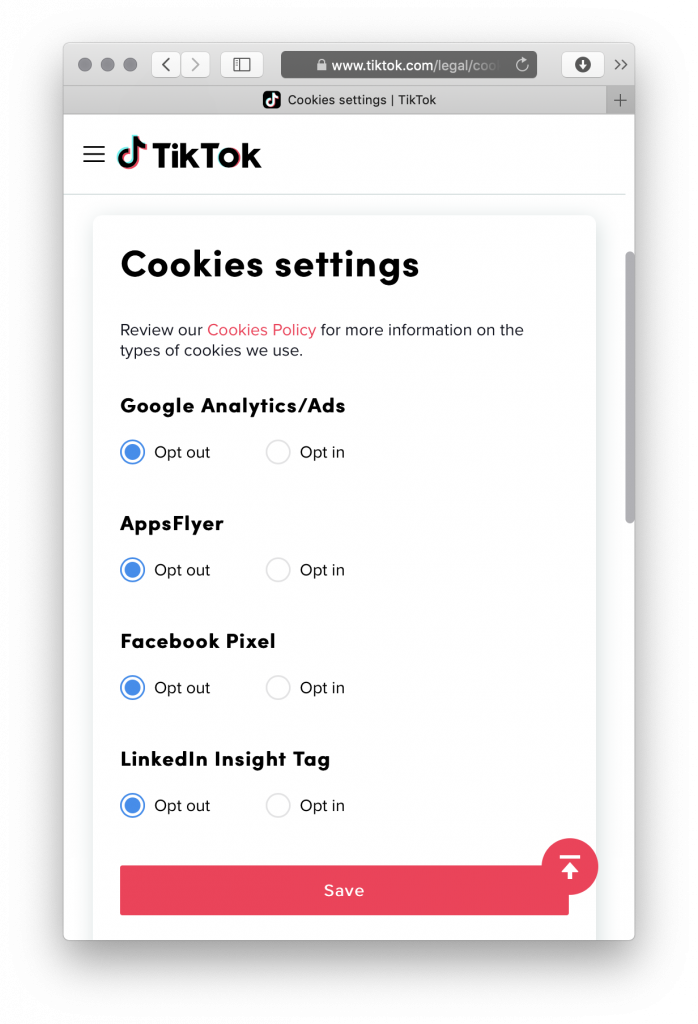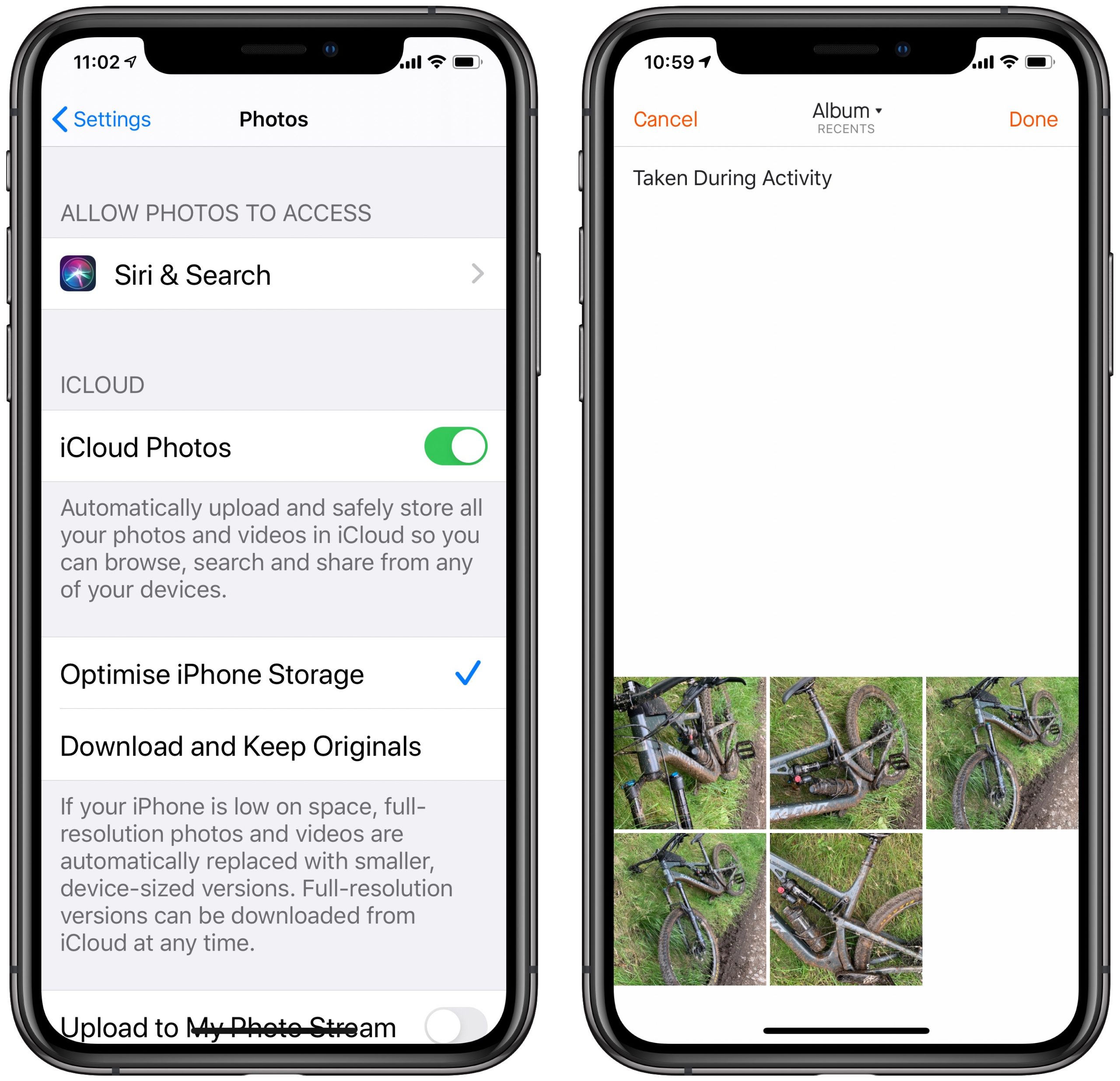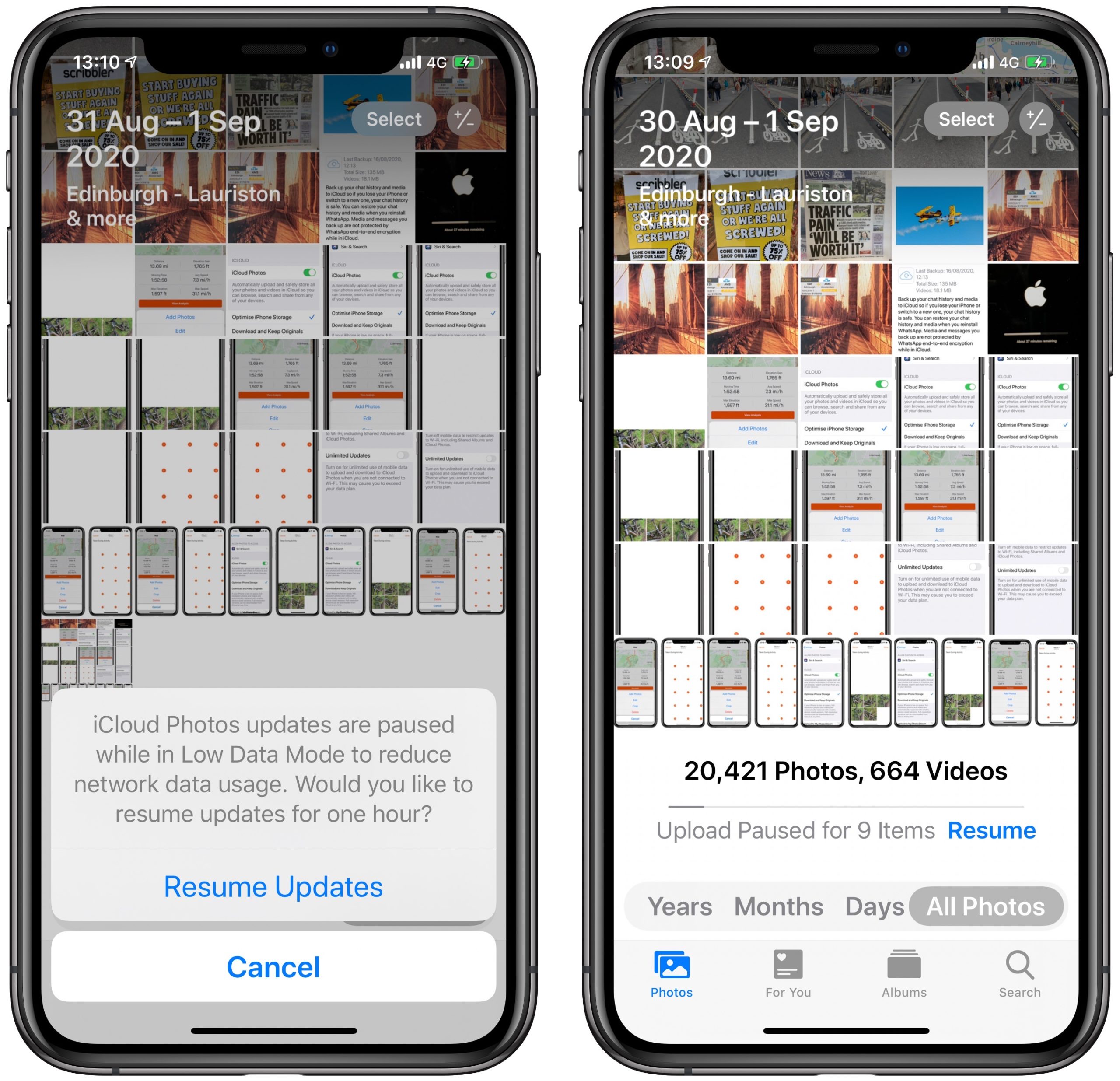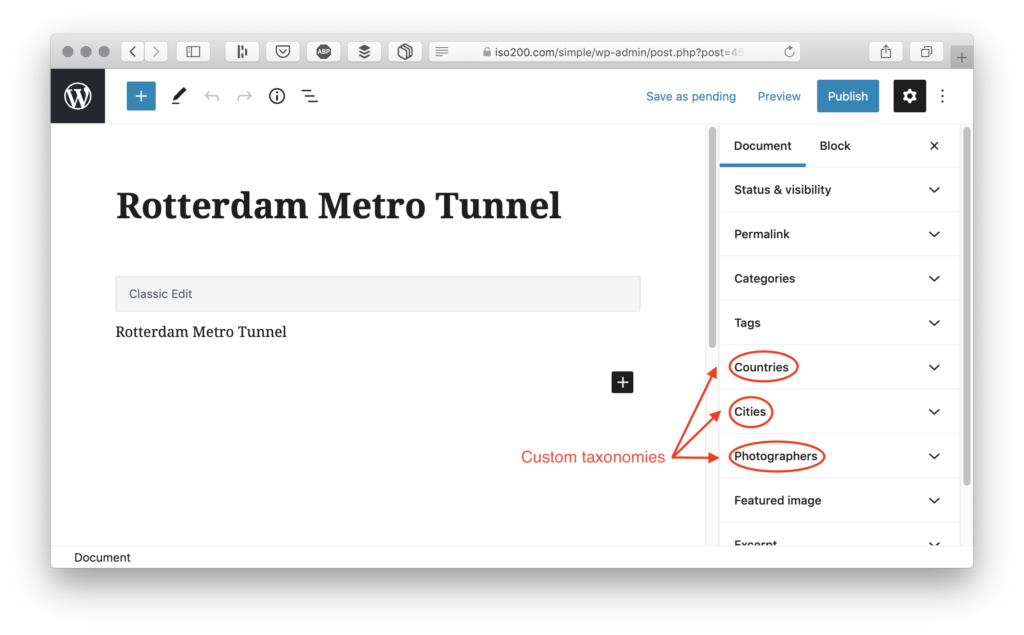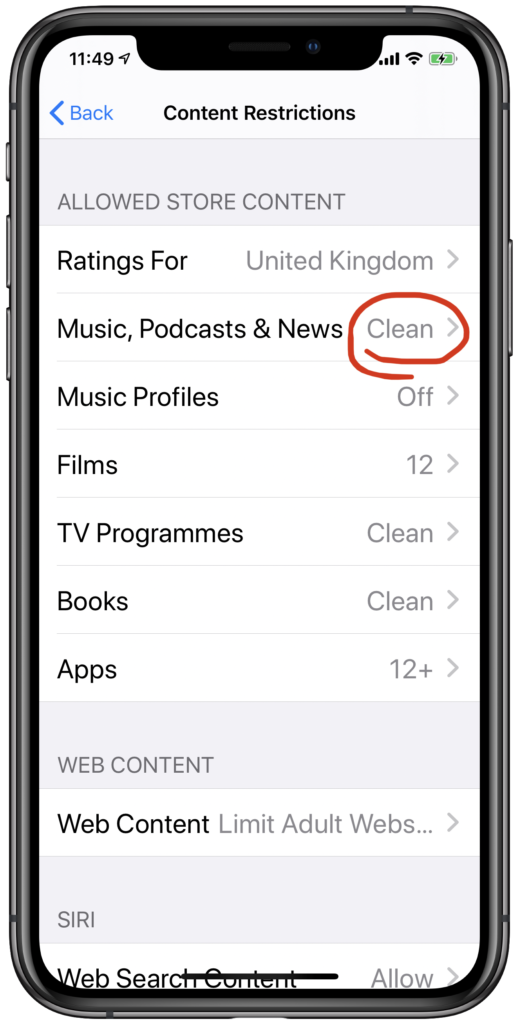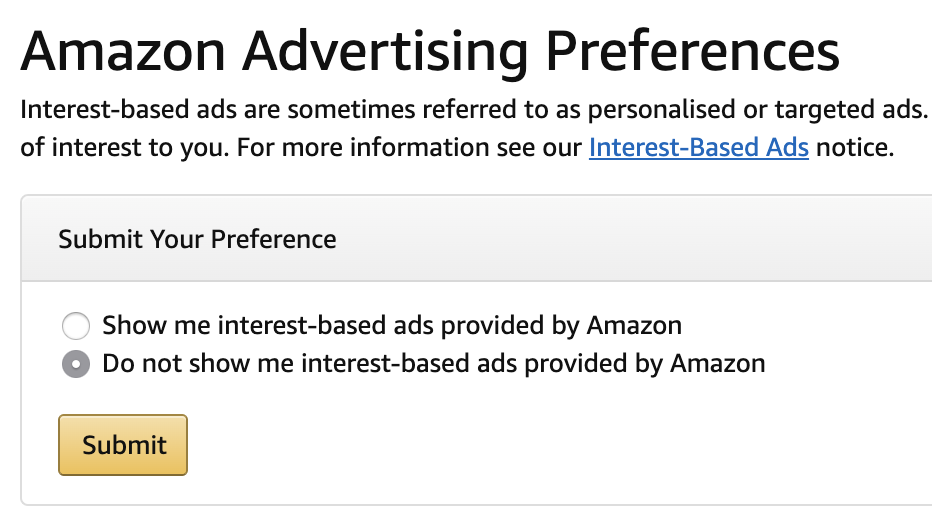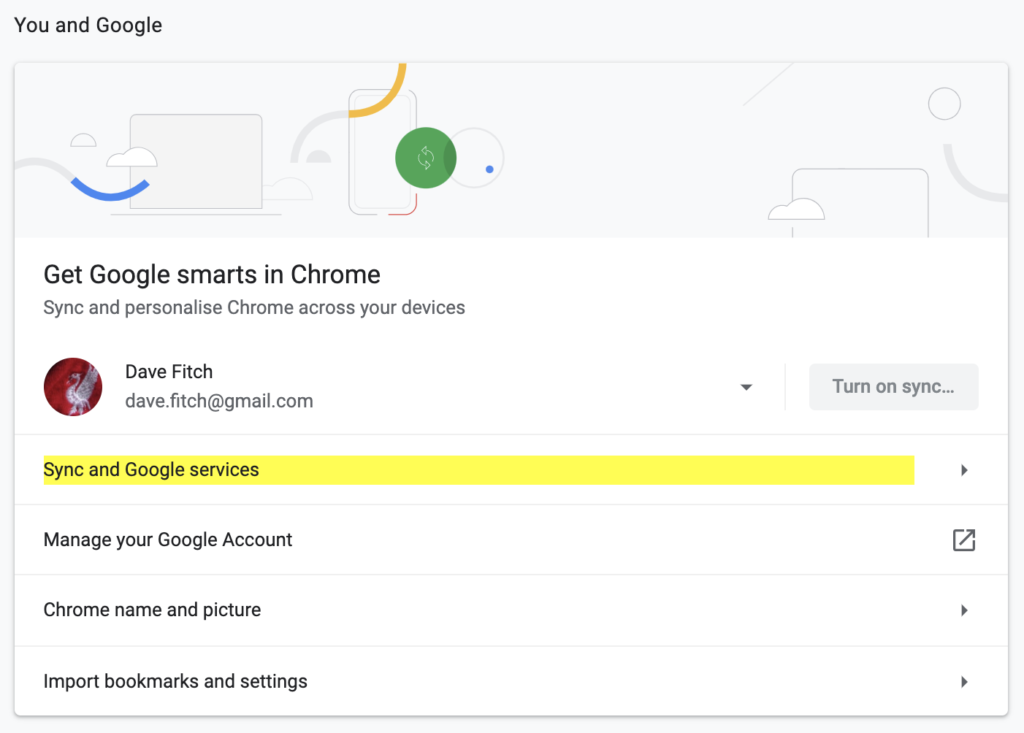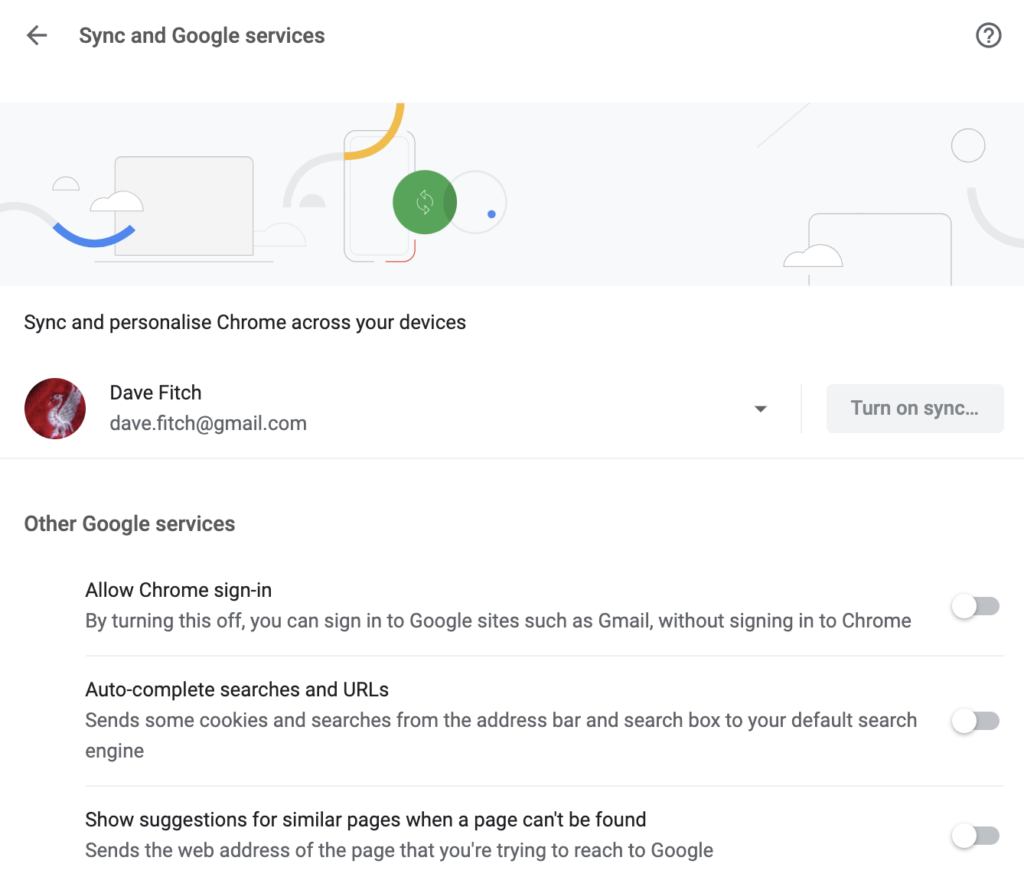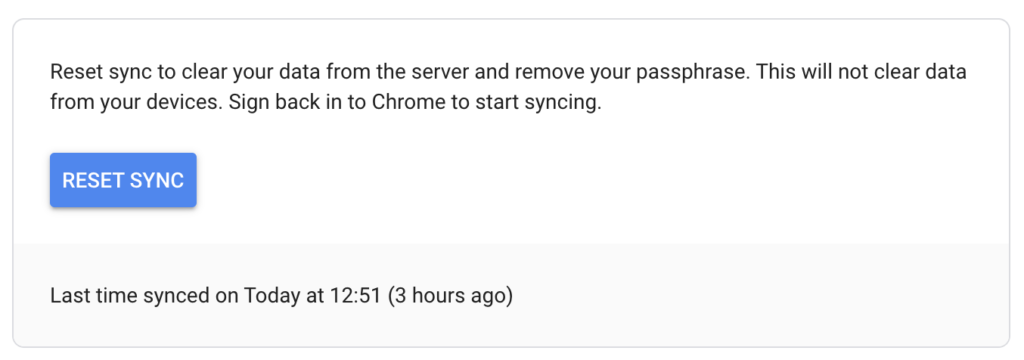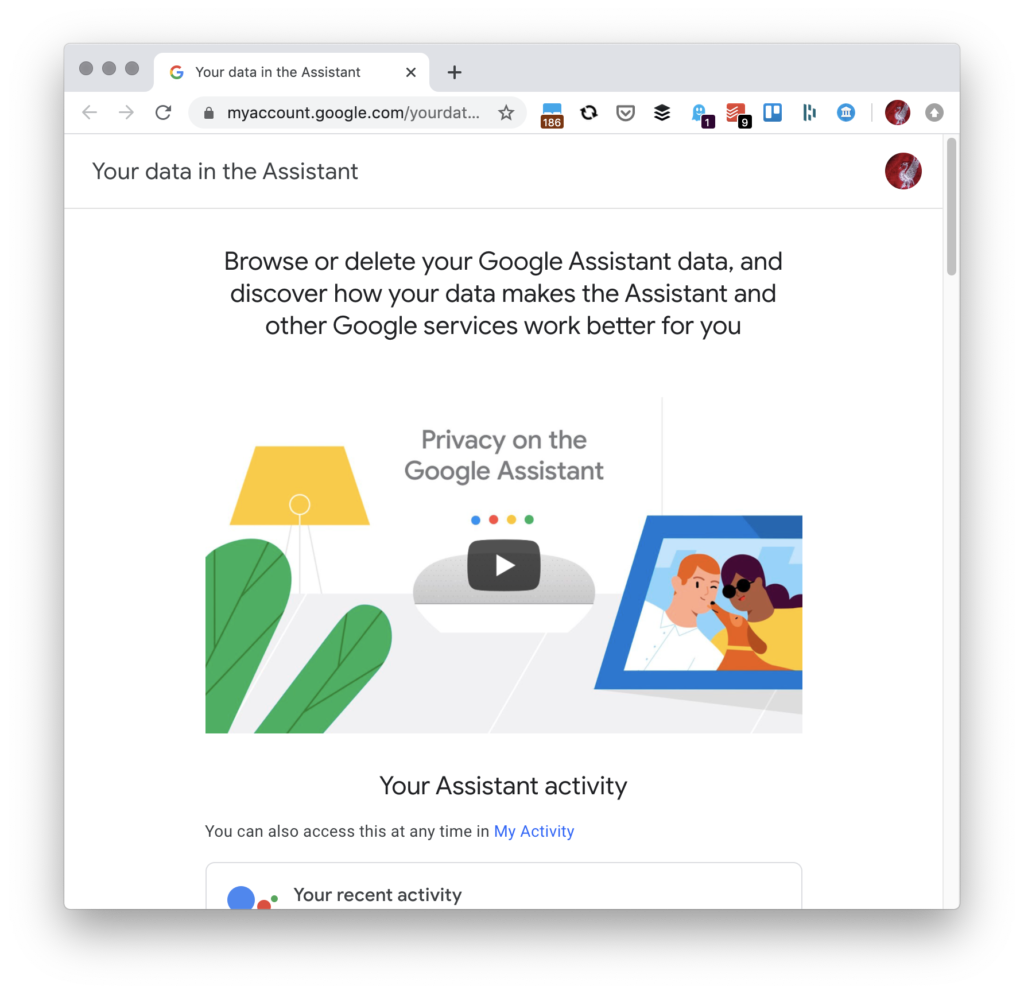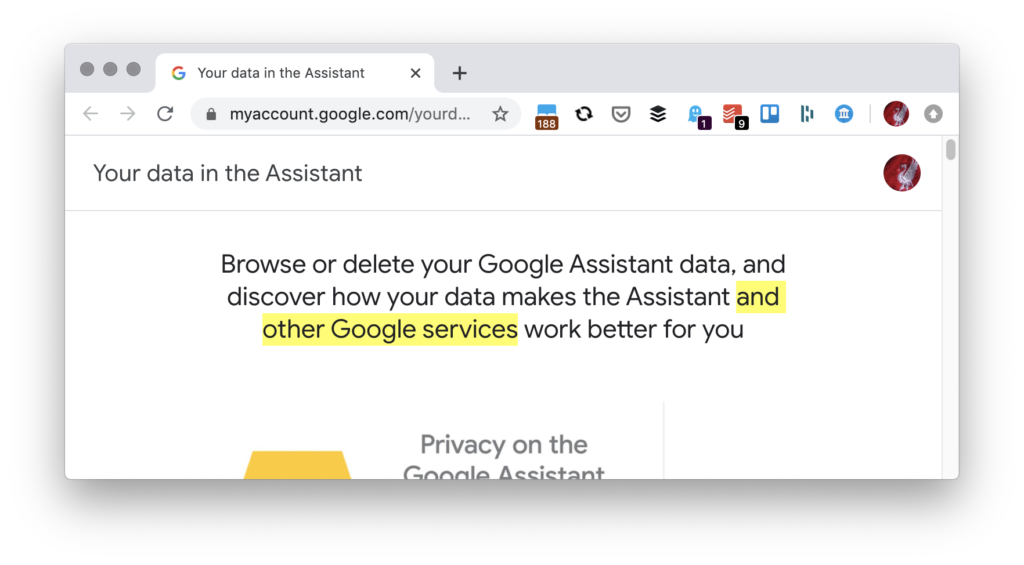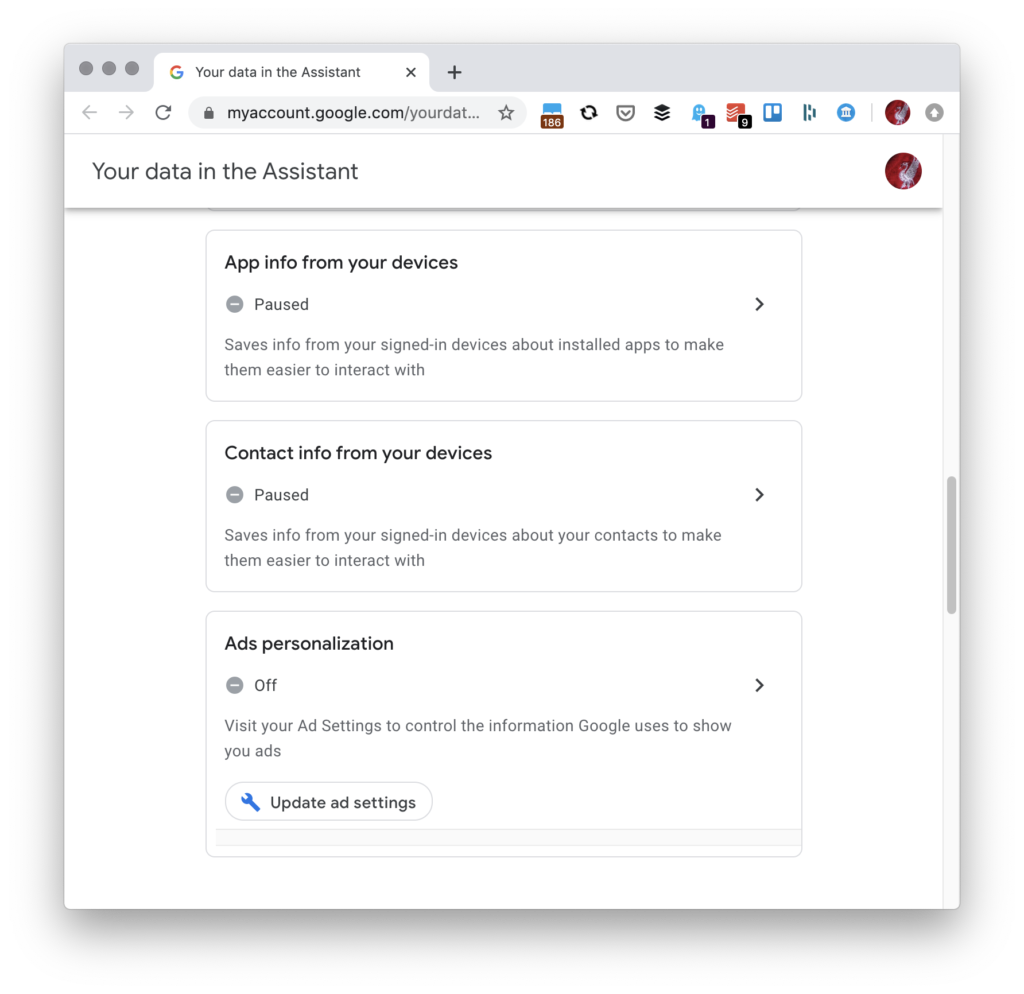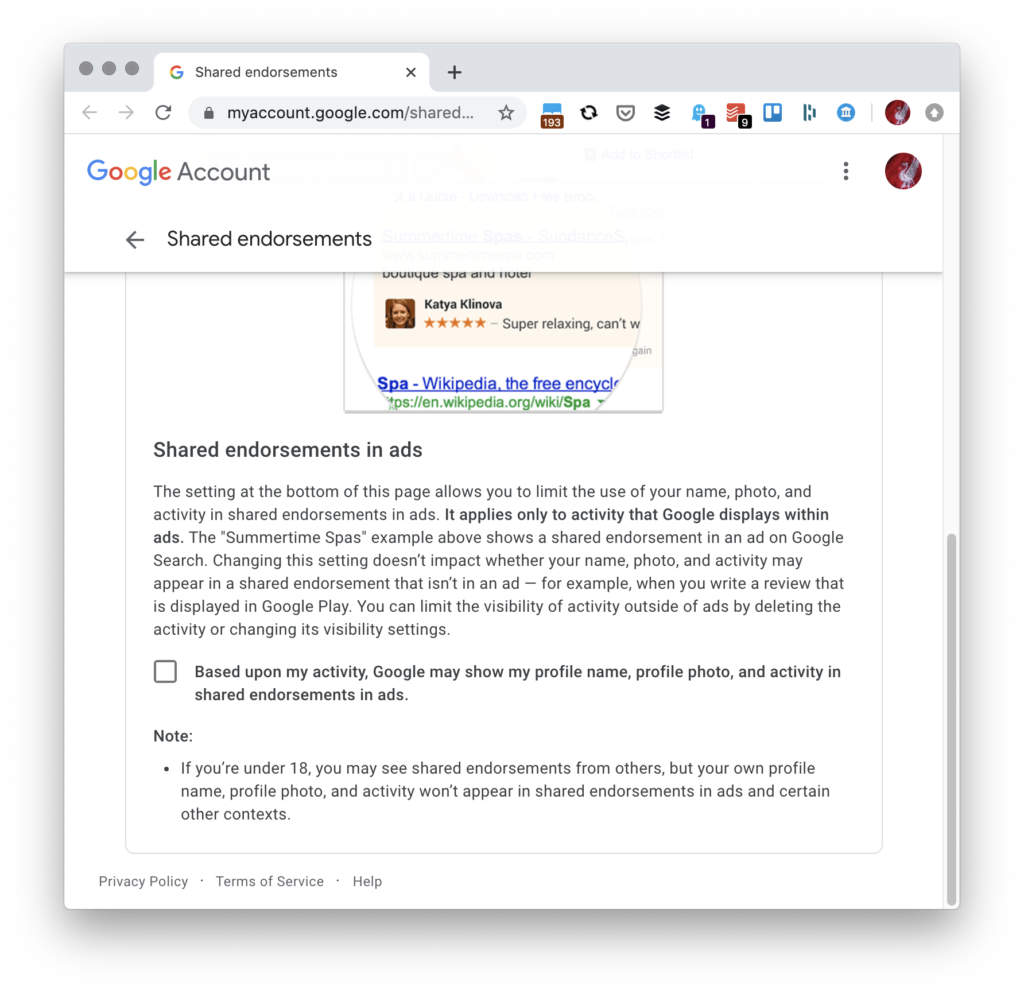TL/DR: If you use WordPress Multisite, don’t activate the Zapier plugin for all sites. Activate it for the blog you want to connect to your zap.
I recently moved this site from a standalone WordPress install to a WordPress Multisite install. (TL/DR: WordPress Multisite allows you to host multiple websites with a single WordPress install.)
Just about everything worked fine… except for the Zapier plugin. I had just thought that reconnecting the Zap (the bit of integration code at Zapier) to the new blog was all that was needed, but no. I kept getting this error when I tried to connect Zapier to my blog: